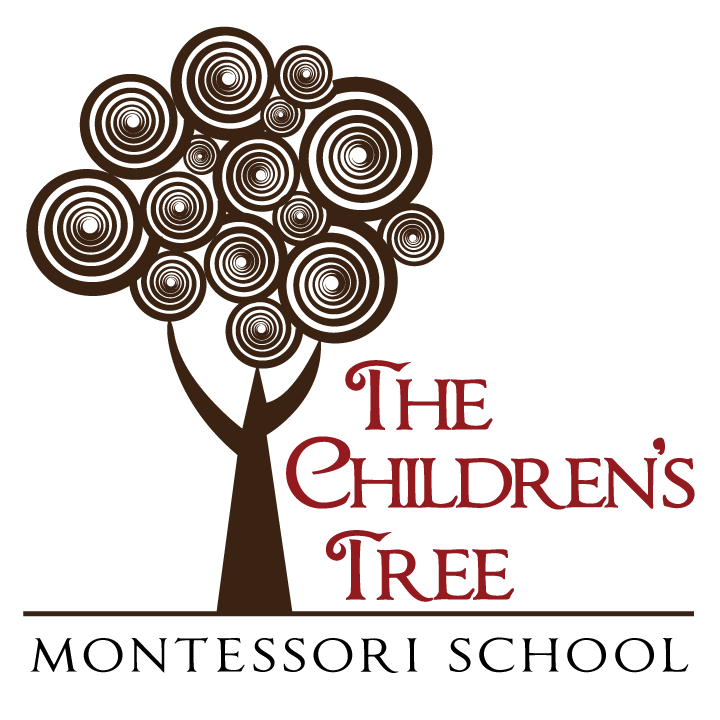Continue to choose a time slot for your guest(s).
Make note of the time slot you have chosen.
Please have your guests come during their time slot to reduce the amount of people we have in each classroom at one time.
Directions to sign up for a time slot:
If you are on an iphone or ipad you will need the Google Sheets App to edit the file, then you will have to click the check mark to save your edit.
- Click on the Continue to Schedule button below
- Select the correct sheet/tab for your child's classroom
- Type your child and guest's name(s) in an open time slot
PROGRAMS

Main Campus:
96 Essex Rd., Old Saybrook, CT 06475
860.388.3536 • 860-388-4756
Maritime Campus:
203 Ferry Rd., Old Saybrook, CT 06475
860-391-8288
Privacy Policy | Accessibility
© 2025
The Children's Tree Montessori School